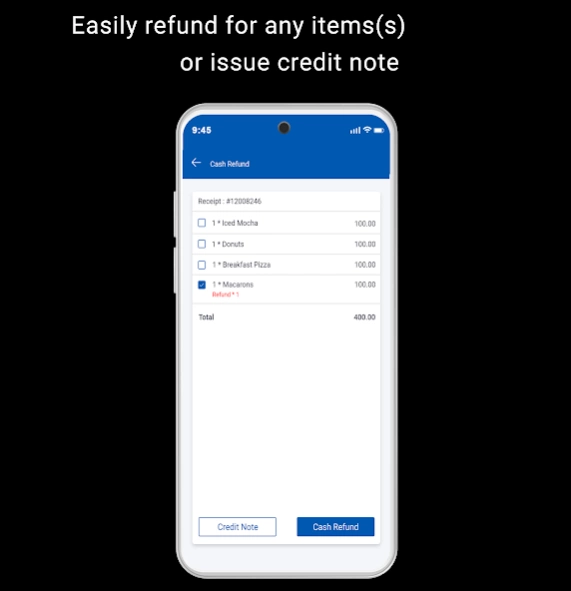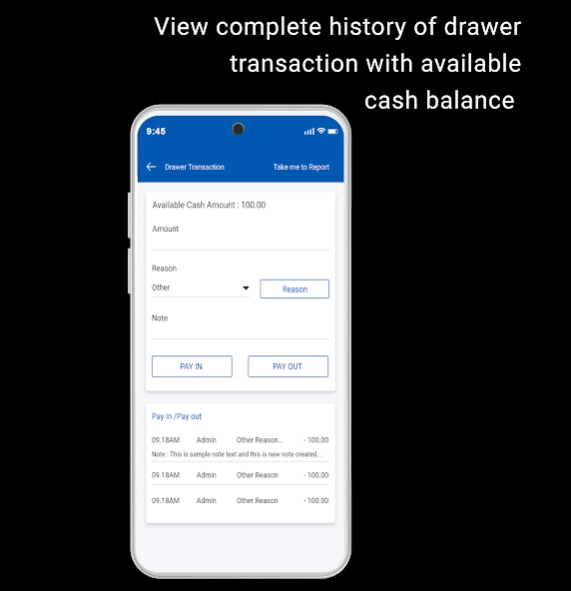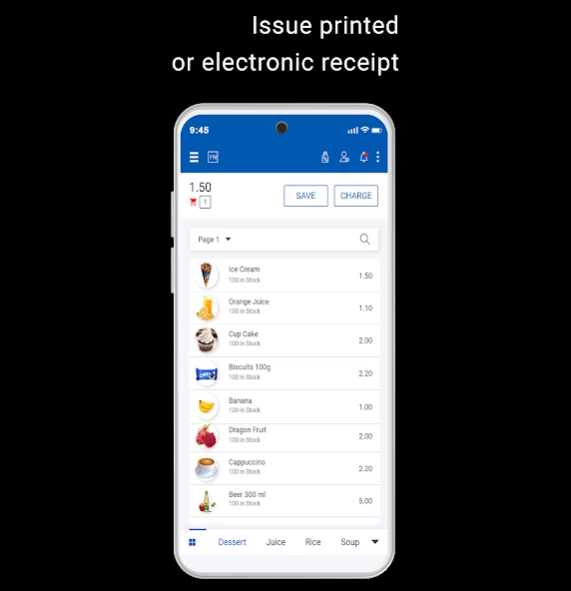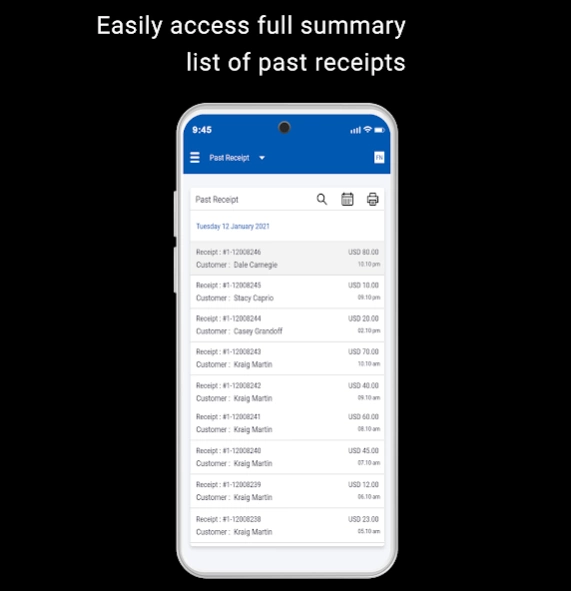Sales Intellect Point Of Sale 111.8
Free Version
Publisher Description
Sales Intellect Point Of Sale - Mobile POS for retail, restaurants, bars, butcheries, bookshops and many more.
Developed with business owners in mind, Sales Intellect POS helps business owners streamline their business operations seamlessly.
Sales Intellect POS is a mobile point of sale & inventory management software used by businesses around the world.
Sales Intellect POS was specifically built for high-functioning businesses. Instantly send orders to the kitchen printer. Print bills right at the table.
Easily manage a single business or multiple businesses and track them from anywhere in the world.
Manage your sales seamlessly
- Sell from a smartphone or tablet
- Accept multiple payment methods
- Hold / Recall sales, open tables for sit-in customers
- Issue printed receipts or email receipts to customers
- Connect a receipt printer/barcode scanner and cash drawer
- Share your product details via email or WhatsApp
Manage your shop(s)
- Manage single or multiple shops in stand alone mode or centralized mode
- Add new terminals to existing or newly created shop with different settings
- Manage unique selling products in different shops
- Allocate users, assign roles on BackOffice
- View product movement, sales summery reports under each shop
- Enable Shift Management to reduce employee manipulations
Manage teams and employee performance
- Measure Employee Performance from back-office with employee wise sales and product movements according to shop and time period
- Manage petty cash from the POS.
- Get a cash drawer report from the POS and BackOffice
Inventory Management (standalone and centralized)
Keep track of quantities in stock. The tracking of stocks is real-time subtraction of stocks from the inventory as they are sold.
- Raise Purchase Orders, accept Goods Received based on PO. Send an automated email to the supplier of the PO
- Distribute inventory to multiple locations, between terminals from single point with Transfer of Goods (TOG)
- View/ adjust stock levels through Stock Adjustments. Rectify difference.
- Manage multiple inventory-based actions such as TOG based on GRN
- Manage multiple inventories by allocating to different shops
*Production Module*
Create production based on recipes set in the system. Track both ingredients and produced items.
Centralized Reporting
- Inventory History Report: Understand movement of goods over a period of time in each shop and plan promotions based on the goods movement cycles
- Inventory Expiry Reports: Trace expiry of goods alongside the GRN.
- Shop wise sales report: View sales performance in each outlet, understand sales trends
- Sales by Products report: Monitor fast selling products based on product/ categories.
- Sales by Trend: Understand sales/ product trend, plan inventory and promotions
Customer Loyalty
- Add customer segments on the POS App or the BackOffice
- Use detailed reports to learn more about customers/ purchase trends
- Manage a credit-based loyalty programme
- Enable loyalty based on their unique identifications from any location
- Compatibility with loyalty cards to add or redeem points
Credit Sales and Debtor Management
- Access debtor profiles, payment cycles and accept settlements, access goods returns (based on invoice) from any location (centralized)
- Invoice creation and hold invoice
- Get percentage of settlement on total outstanding for each customer and payment type
- Manage credit notes and refunds, exchange the purchase directly from the POS app. Back office not necessary
Taking reservations/ appointments
- Take customer reservations on the go
- Know which customers have made a non-defined reservations
- Get alerts for upcoming reservations
- Choose from dine in, delivery or take away order types
Modifiers or Order Options
- Add extra items such as toppings. Choose modifiers from the POS when invoicing
- Create groups: Ex: Ice Cream Toppings groups. Budget groups: extras
Combo product
- Allows to add product from product category or sub-category
- Sell combo products
Kitchen Display, Tablet Ordering and Queue Management also available
About Sales Intellect Point Of Sale
Sales Intellect Point Of Sale is a free app for Android published in the Office Suites & Tools list of apps, part of Business.
The company that develops Sales Intellect Point Of Sale is Sales Intellect POS. The latest version released by its developer is 111.8.
To install Sales Intellect Point Of Sale on your Android device, just click the green Continue To App button above to start the installation process. The app is listed on our website since 2024-04-17 and was downloaded 2 times. We have already checked if the download link is safe, however for your own protection we recommend that you scan the downloaded app with your antivirus. Your antivirus may detect the Sales Intellect Point Of Sale as malware as malware if the download link to salesplay.salesintellect is broken.
How to install Sales Intellect Point Of Sale on your Android device:
- Click on the Continue To App button on our website. This will redirect you to Google Play.
- Once the Sales Intellect Point Of Sale is shown in the Google Play listing of your Android device, you can start its download and installation. Tap on the Install button located below the search bar and to the right of the app icon.
- A pop-up window with the permissions required by Sales Intellect Point Of Sale will be shown. Click on Accept to continue the process.
- Sales Intellect Point Of Sale will be downloaded onto your device, displaying a progress. Once the download completes, the installation will start and you'll get a notification after the installation is finished.